How to Shop
1. First, choose the product you want to buy by clicking the "PRODUCT" menu to browse all products in the store. You can view Product Category on the left. You can also use the Search Box above to help you see what you are looking for
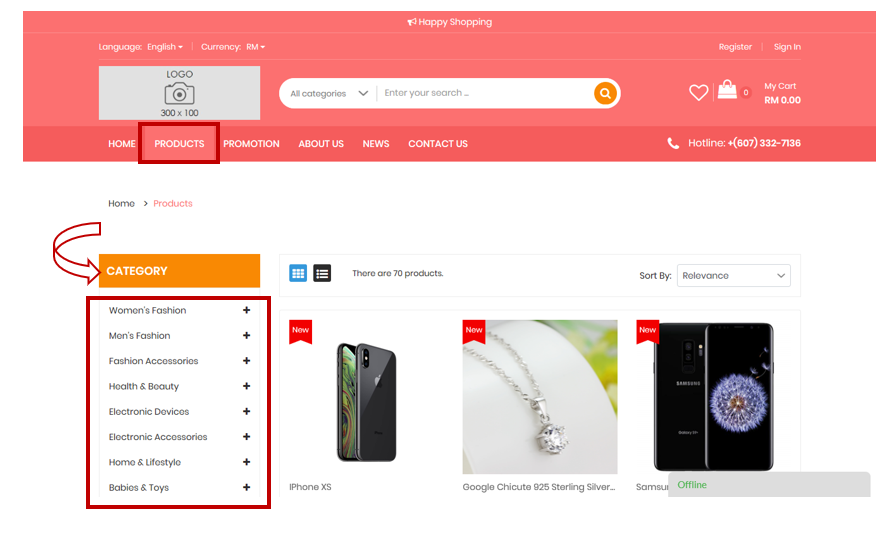
2. Next, on the product page, you can find more information about the product you have selected. To order a product, please select Quantity and other options such as Color, Size, etc., then click the "Add to Cart"
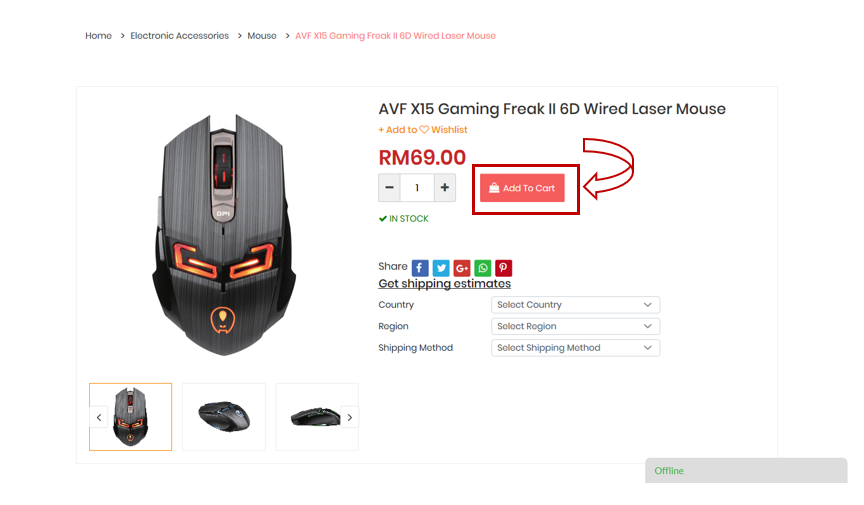
3. Next, the summary page shown to view your order for verification, make sure the item and price are correct. You can choose either "Continue Shopping" to browse other products or "Check Out" to make a payment.
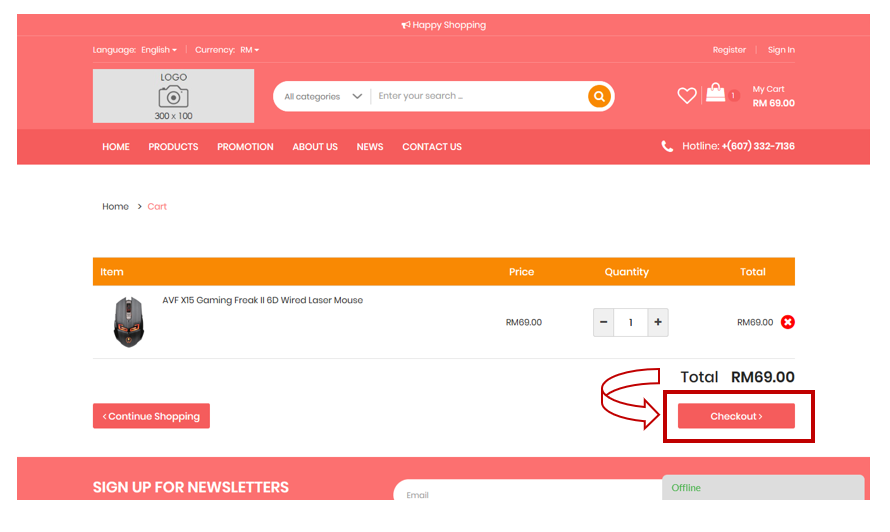
4. You will be asked to Sign in to the system to complete your purchase. If you are a new user, please fill out this form for Register a free account register.
.PNG)
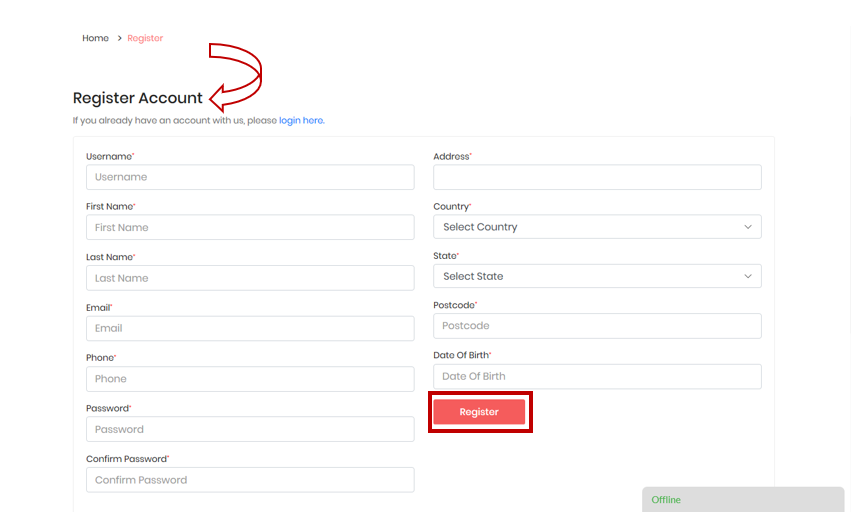
5. Next is your final step. If you receive any Voucher or Coupon Code for a discount price, please enter the code in the box given.
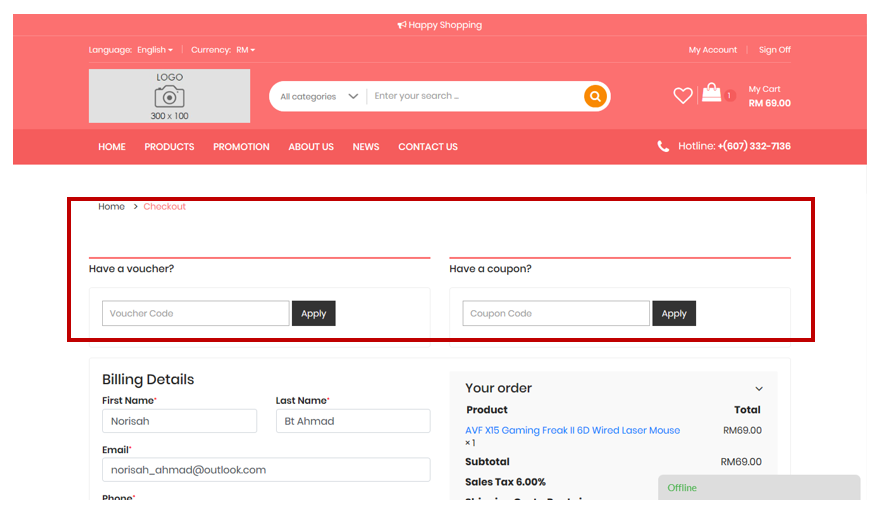
6. Please select your Shipping method and then select your preferred Payment Method, then click the "Place Order" button.
.PNG)
7. Congratulations! We will process your order and arrange delivery. (NOTE: Please let us know as soon as you make a payment if you are using the Bank Transfer payment method). You are required to Sign in to your account first before you want to track the status of your order under My Purchases.
.PNG)
 Feel free to contact us if you have any enquiry. Thank you!
Feel free to contact us if you have any enquiry. Thank you!